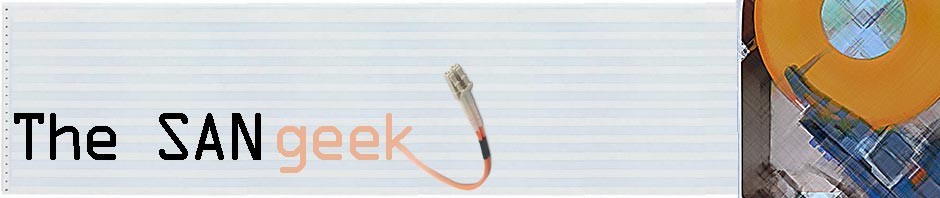This year it is my honor to be able to submit to present at VMworld 2012. Public voting is a great way for VMware to gauge what’s hot and what’s not and choose sessions that people would be attending during the event. I would guess that buy doing this it increases attendance, awareness and overall geekery during the conference.
While I’ve been a little silent on the scene since my presentation at EMC World 2010 and this year’s Varrow Madness I can tell you it is not from lack of interest in presenting! I’m never very good at tooting my own horn, but hopefully this years session is a blast.
Here is my abstract:
Session: #2239 Deciphering the Mystical World of Storage Performance
Abstract: An introduction to SAN and NAS attached volume types within VMware. The purpose of this presentation is to help VMware and Storage administrators that are new to the virtualization scene to appreciate the implications of RAID types, drive performance, throughput and bandwidth in an easy to understand and fun way.
This session will break down the differences between Network (iSCSI, NFS), and Fiber Channel storage but not be vendor specific. In addition the usage of certain drive types, what they are good for and what they are not good for will be discussed. Example production environments will be shown to include VM and Storage as a Service, archival, and application delivery.
Cool huh? I hope it will be. I don’t want to get crazy on specific vendors feeds and speeds, how much cache they have or that twenty thousand EFD’s in an array beats Michael Schumacher and Barry Sanders in a game of horseshoes. I want to get down and dirty into the science of it all. As my Physics teacher once told me Physics is Phun!
If you could please vote for me, I would really appreciate it.
Also while you’re at it, please consider voting for my other co-worker colleagues and here are their session abstracts:
Joe Kelly (blog: http://blog.virtualtacit.com/) and Michael Bailess from American National Bank are submitting:
Session: #1883 – Deploying an Active/Active Datacenter with SRM 5
Abstract: In this session we will discuss the challenges that face a single physical datacenter as well as how these challenges can be resolved with SRM 5. We will explain the design that we deployed at American National Bank which did not include more expensive technologies that would have been needed to run a stretched cluster environment. American National Bank has implemented their own private cloud that is not linked to any physical site. This solution saved American National Bank from long late night maintenance windows to correct facility issues, spread the load between to geographic regions, and created a DR plan that can be fully tested daily.
Tom Cornwell (blog: http://blog.piratesjade.com/) submitted:
Session: #2848 Cloud Continuity: How Does the Cloud Fit into Your Business Continuity Plan?
Abstract: Today cloud is becoming ubiquitous. However, it can be utilized in many different was. Whether you utilize cloud for your production environments or not, cloud can play a part in your business continuity plan. This session describes different business continuity strategies utilizing cloud. Topics include: cloud as a source, cloud as a target, and cloud to cloud DR. In addition, we will discuss mixed strategies and different types of cloud implementations including Platform-as-a-Service, Infrastructure-as-a-Service, Storage-as-a-Service, and DR-as-a-Service.
Jason Nash (blog: http://jasonnash.com) submitted four sessions focused on networking:
Session: #2181 – Cisco Nexus 1000v: Architecture, Deployment, and Management
Abstract: This session will walk attendees through the architecture, deployment, and management of the Cisco Nexus 1000v virtual distributed switch. The information in this session is based on experience with numerous production deployments of the Nexus 1000v and the audience will benefit from many lessons learned from the field. The session begins with a high-level overview of the 1000v’s design and components followed by several considerations and preparations that anyone looking to deploy this new distributed switch should consider. This includes items such as network design, existing network infrastructure, and overall integration in to the organization’s IT processes. Next, the focus will shift to technical details of the configuration process and several examples will be shown covering many of the common scenarios seen in the field. Day-to-day operations and management of the switch will be covered in detail and include routine items such as adds, moves, and changes, as well as upgrades and maintenance. Finally, a section on troubleshooting processes and information will give attendees the tools they need to support their new virtual switch.
Session: #2197 – A Deep Dive on Virtual Distributed Switching & Cisco Nexus 1000v
Abstract: This session will provide an in-depth look at the distributed virtual switching technologies available in VMware vSphere. The discussion will start with an overview of both the integrated Distributed Virtual Switch as well as Cisco’s Nexus 1000v. We will compare and contrast the options highlighting features, functionality, management, complexity, and operational considerations. Each available option provides its own set of features, functions, challenges, and design and deployment considerations. During the session the components, design and implementation considerations, as well as troubleshooting recommendations will be covered in depth. Attendees should expect to walk away with the knowledge they need to decide which of these technologies fit the requirements for their environment as well as the understanding to deploy them.
Session: #2207 – vSphere Distributed Switch – Technical Deep Dive
Abstract: While the vSphere Distributed Switch (vDS) has been around since vSphere 4, vSphere 4.1 and 5.0 have added a number of enhancements. This session will provide a technical deep dive in to the vSphere Distributed Switch. This includes design and deployment considerations, configuration, migration steps, tuning, and troubleshooting. Special attention will be paid to migrating an existing production environment from the standard vSwitch to the vDS with no or very minimal disruption. Extended features such as Network I/O Control (NIOC), Network Resource Pools, and Load-Based Teaming (LBT) will be discussed in depth with use cases and recommendations given. Finally, methods and tools for troubleshooting network connectivity and performance problems will also be highlighted. The inclusion of accessing a live lab environment will make for a very interactive session.
Session: #2463 – vSphere Physical Connectivity – Deep Dive & Best Practices
Abstract: This session will provide an in-depth look at your options for physically connecting vSphere hosts to the network. The discussion will center around common question areas that come up during knowledge workshops and customer design sessions. Throughout the session videos and animations will be used to help attendees easily see the expected result from many of these configuration options. The presentation will focus heavily on the different hashing types and traffic control, especially the more advanced options such as Load-Based Teaming and Network I/O Control. Other areas of focus include physical separation of traffic, networks of differing security requirements such as DMZs, and suggested NIC configurations for both 1Gb and 10Gb environments. Finally, recommendations for physical switch configurations will also be covered. Throughout the session best practices, recommendations, and lessons learned from many production deployments will be shared. Attendees should expect to walk away with a deep understanding of the physical connectivity options available with vSphere, how they can be utilized in their environment, and the best methods for deploying them.
Thank you for your support! We greatly appreciate it. Oh and yes, I’m a Detroit Lions and F1 Fan.