I wanted to type up a quick post today on my absolute favorite command in the CLI. This is my ‘One CLI Command to Rule Them All’….or the ‘How much space should I tell my pointy haired manager this VMAX array has?’.
It is pretty simple. You want to display all the space in your thin pools, in TB. Total, Usable and Free. This particular VMAX I am on has quite a few pools. So what you need to do is go into your Unisphere Server or a server that has gatekeeper access to the array, and solutions enabler installed and type:
symcfg -sid 1234 list -thin -detail -pool -tb.
Note: replace 1234 with your VMAX sid…and I’m doing this in TB.
Check out what is displayed below:
So, check out my big red arrow. Total GBs should say Total TBs if you use the TB switch. I’m guessing whoever added the TB option in symcfg programming forgot to change it here. Hopefully it is fixed in a future release! …and EMC is watching my blog 🙂
That’s all for now…a short and sweet VMAXHumpday to show you how to report thin pool capacity…and my favorite command ever.
-sangeek
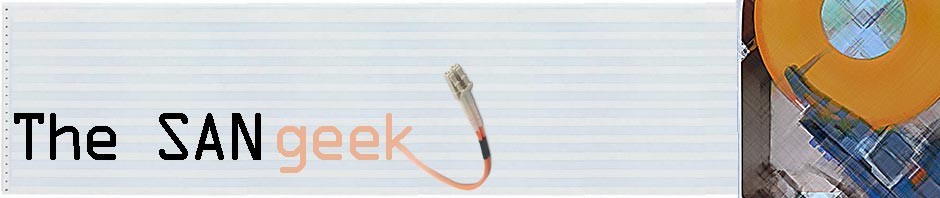
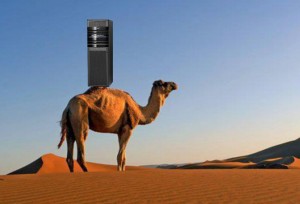

2 Responses to VMAXHumpday, 5/14/2014 – One CLI Command to Rule Them All